How to Download and Install Subway Surfers on Computer
A great game Subway Surfers broke many records and leave behind the games like Temple Run and its high rating is proof of it. It is the hot favourite game for the android and iPhone users but many people don’t have these devices and they want to play subway surfers on computer. So here i tell you how to download and install subway surfers on computer. I personally use these methods to play subway surfers on computer having windows XP / 7 /8 or even Mac. Its really easy to install subway surfers on computer. So lets start with this and enjoy subway surfers on your computer.
How to download and install subway surfers on computer
Here are two methods to download and install subway surfers on computer with step by step instructions.
Method 1: Download subway surfers .exe file for PC
1) Download the .exe file of subway surfers for PC to your computer. You can search for this file on google or can download it from this link.
http://kickass.to/subway-surfers-v3-5-6-44816-setup-exe-by-karna-t7862459.html
2) Run the .exe file. After downloading .exe file, double click on it to run the file.
3) After running file you see a installation wizard. Click Next and after that click Install in the same way as you install any other application.
4) Subway surfers desktop icon. When subway surfers installation completes, its icon appears on your desktop.
5) Play subway surfers. Double click on icon to play subway surfers game.
Method 2: Download and install subway surfers with help of bluestacks
1) Download bluestacks. First download bluestacks to your computer for free from here. Bluestacks is available both for Windows and Mac.
2) Installing bluestacks. After downloading bluestacks file, run this file to install bluestacks on your PC.
Recommended Reading
Complete Guide to download, install and configure bluestacks
Complete Guide to download, install and configure bluestacks
3) Search for subway surfers in bluestacks. After installing bluestacks, run it and search for subway surfers in the search bar. After finding it download and install it using bluestacks instructions.
4) Be ready to play subway surfers.Now subway surfers is installed on your computer so play the game now and enjoy.
So now you have learned how to downlaod and install subway surfers on computer. So enjoy the game don’t forget to like this article.


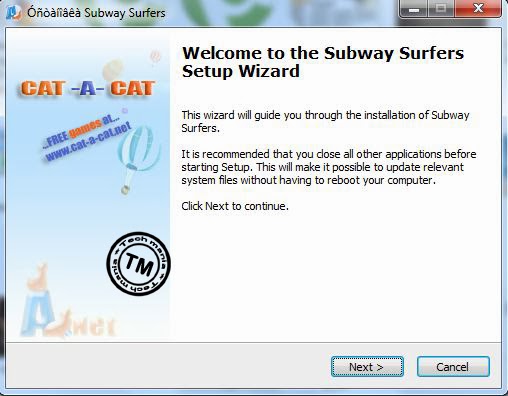

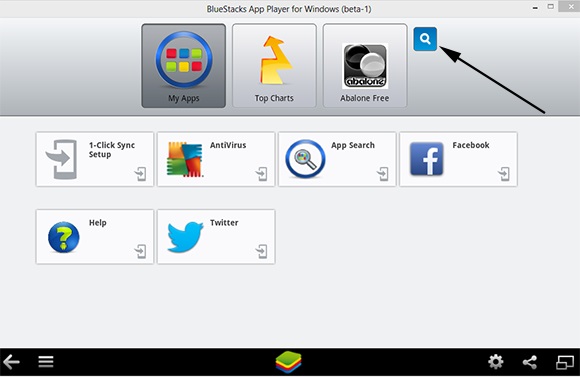
0 Response to "How to Download and Install Subway Surfers on Computer"
Post a Comment