How to open and extract RAR files
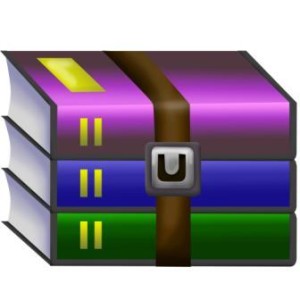 You often came across RAR and ZIP files, if you use computer. These are compressed files and they are extensively used after the invent of internet. Because these are small in size or you can convert large files into chunks using RAR. So this way it eases the sending of files over internet. So if you have such a file you may want to know how to open and extract RAR files. So here is a complete guide for you.
You often came across RAR and ZIP files, if you use computer. These are compressed files and they are extensively used after the invent of internet. Because these are small in size or you can convert large files into chunks using RAR. So this way it eases the sending of files over internet. So if you have such a file you may want to know how to open and extract RAR files. So here is a complete guide for you.How to open RAR files
Opening RAR files is not a rocket science, you just need a software to open it. Here is a step by step instructions for you.
- Software needed to open RAR files. If you are using windows you can use WinRAR and if you are using MAC OS X then you can useThe Unarchiver to open RAR files.
- After downloading the software. In windows system just double click on the RAR file and WinRAR open file for you. While in MAC OS X double clicking the file directly extract files in a folder named same as RAR file.
How to extract RAR files
Some people feel the need of extracting RAR files. Because if files are in parts then you have to extract all parts of RAR files to open the file or some file types doesn’t open directly from RAR archive.
For Windows
Following simple steps lead you to extract RAR files.
- Right click on RAR file.
- Select location for extracting RAR file. After right clicking two options named “Extract Here” and “Extract Files”. Clicking on ”Extract Here” extract all files in the same folder while using ”Extract Files” option you can select a folder where you want to extract your files.
- Your files are now extracted.
For MAC OS X
As we tell you before that software for MAC named The Unarchiver automatically extract your file when you double click on it.
This is all about how to open and extract RAR files. My wish was to explain it precisely and in easy steps so your time don’t waste and also you get your work done.

0 Response to "How to open and extract RAR files"
Post a Comment